
Understanding the role that firmware plays in your technology is crucial to maintaining security and functionality in your business. Security vulnerabilities exist in many different forms and areas, and outdated firmware plays a role in this. But what is firmware, and how can you ensure that your company and its’ data remain secure?
What Exactly is Firmware?
To better understand firmware, it’s important to understand its purpose in your technology. A computer, for example, is comprised of various pieces of hardware that serve different purposes. Firmware is software that’s embedded on that hardware with the purpose of determining how that hardware behaves and allowing the operating system to interact with that hardware and control it. The purpose of the operating system is to control the hardware and allow users to run applications, and applications exist for users to accomplish certain tasks such as typing a document. So simply put, firmware is a type of software designed to control hardware and facilitate interaction with an operating system.
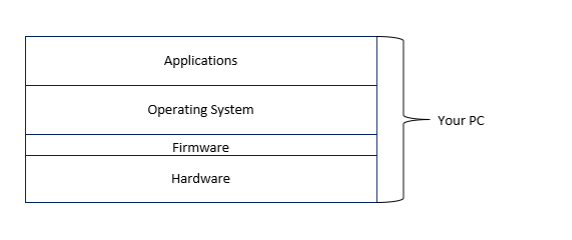
Why Should You Update Your Firmware?
Now that we understand what firmware is, why is it important to update it? From our last example, firmware, operating systems, and applications are all pieces of software. Software is created with a specific purpose, for example, Microsoft Word is used to type documents, and Microsoft Excel is used to store data and run functions with that data. Microsoft Word and Excel are constantly being updated, new features are being added, bugs are being fixed, and security vulnerabilities are being patched. The same goes for operating systems and firmware.
Users discover issues with the software, or identify potential new features that could enhance the software and report them to the developers. However, in some cases users try and find security vulnerabilities within that software with malicious intent. If they’re successful, they can manipulate the software to behave differently and sometimes gain access to devices and data which is a major security threat.
Keeping applications, operating systems, and firmware updated reduces this security threat as vulnerabilities are patched in the updates. Applications and operating systems are simple to update as they typically make it easy to know there is an update available, or require an update before you can even use the software, however firmware typically needs to be updated manually, and users need to check if there are new updates themselves. Firmware controls hardware, which is the foundation of any device, and if firmware is compromised the rest of your device is compromised so keeping it updated is extremely important.
What Devices Have Firmware?
Many kinds of devices have firmware, however typical devices that need to be monitored for updates in a business include computers and components, routers, printers, switches, and more. Updating firmware usually falls to a business’ IT team, however for SMBs that don’t have an IT team this can vary. A managed IT solution, such as Rhyme Managed IT, brings on a full team of IT experts into a business that handles things such as firmware updates and much more. To learn more about managed IT and its benefits, click the button below.
Sharp Automatic Firmware Updates
Printers and copiers are key devices that need to be monitored for firmware updates. Sharp has recently announced the availability of an auto update mode for certain models that automatically downloads and updates the latest firmware for the device when it’s released. The feature has several settings that allow you to change how the automatic updates are handled. By default it’s set to off, no firmware is downloaded or updated, auto update mode automatically downloads d updates firmware, and confirmation mode automatically downloads the firmware but requires confirmation for installation via an administrator’s password. The automatic firmware update system is live for Sharp BP Advanced and Essentials Series document systems that have a production date in October 2022 or newer.
If you have any questions or want to know if your machine qualifies, contact us today.